Appearance
Windows
Local Dev Setup - Using Laragon
Prerequisites
- Laragon
- Git
- Access to the git cloud repository (Reach out to team for access)
- Current ENV File (Connect with Team Member that has Delta Set up on their local host)
Set Up Steps
Clone The Repo to your local Dev from the Cloud Source Control (NB Clone code to folder called Delta)
Install Laragon
Update where Laragon should read the code from:
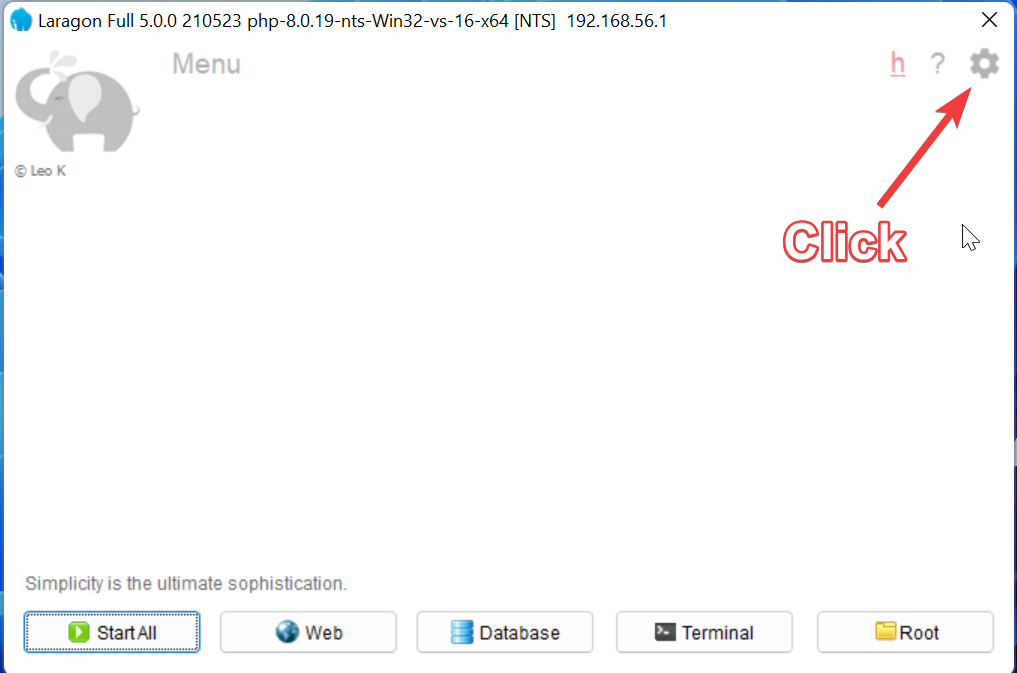
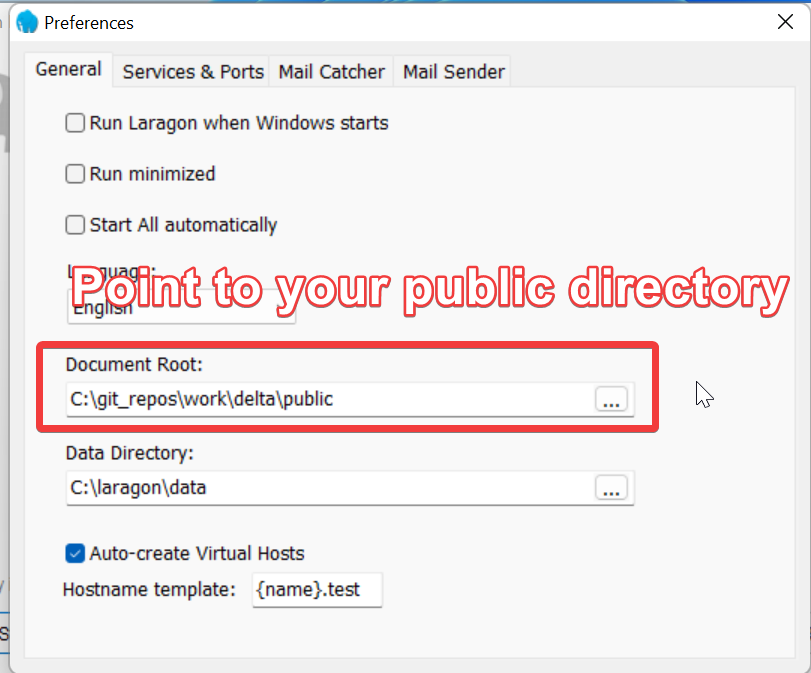
Check and add missing services needed to run application
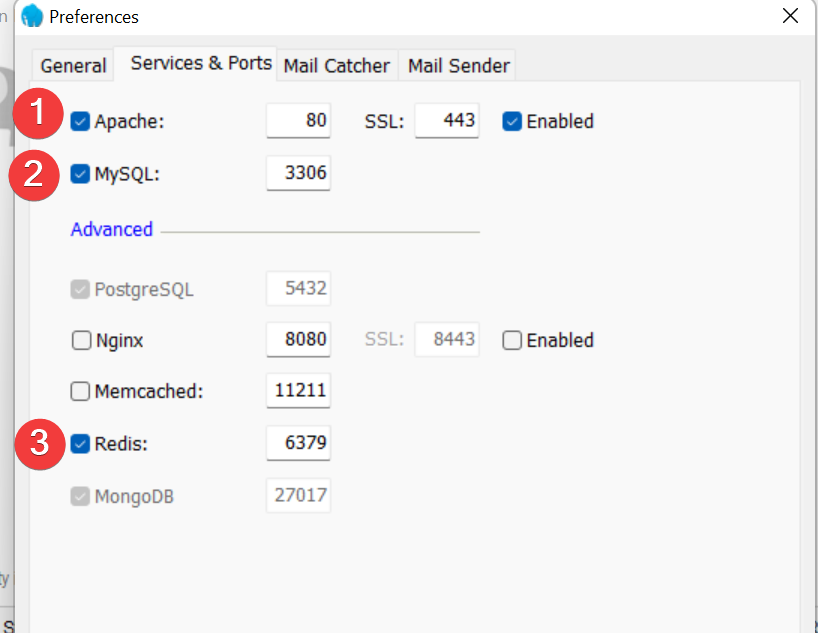
Ensure the correct version of PHP will be used in your Laragon environment. If it isn’t there follow the link to see how to add a different version of PHP
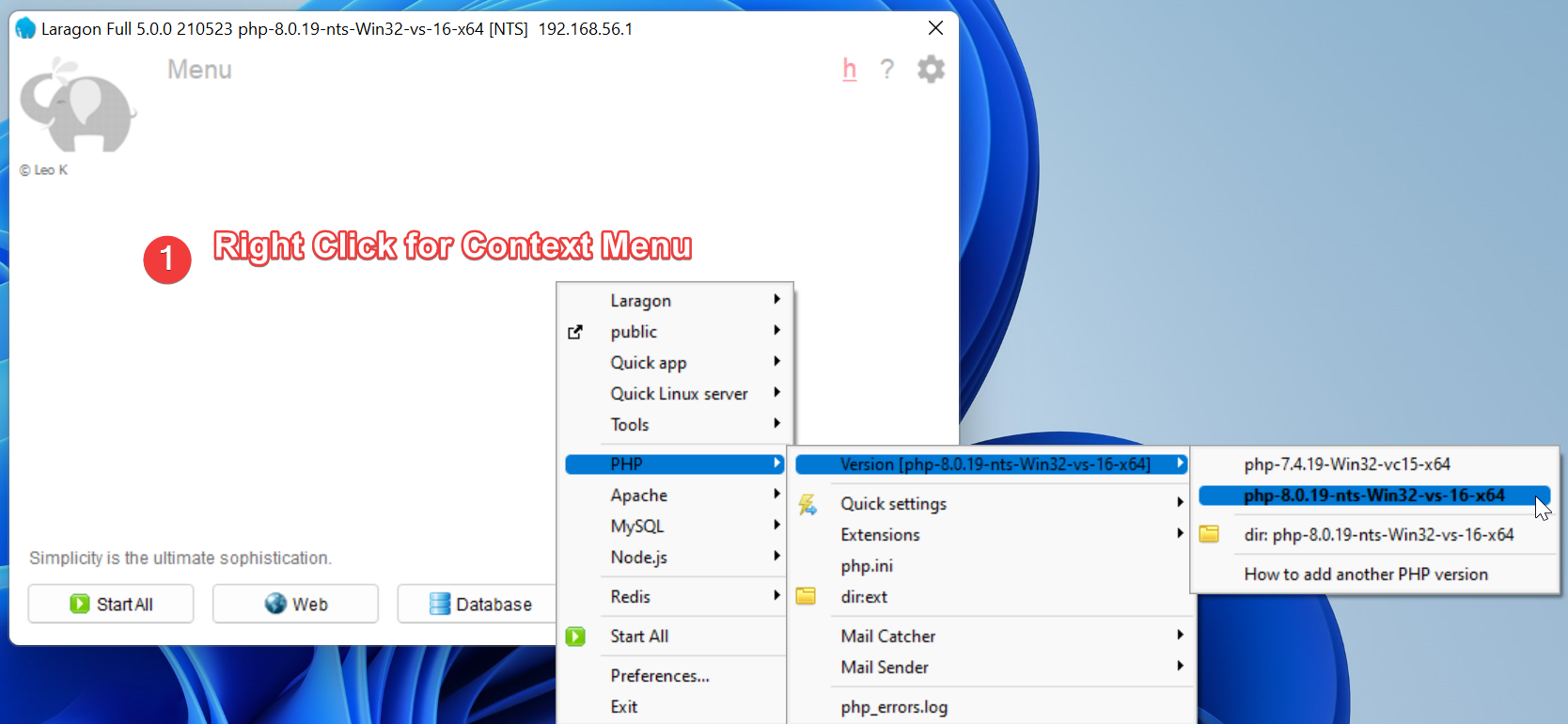
If you haven’t all ready - open the code repo on your local dev and add the .env file as previously obtained from a colleague.
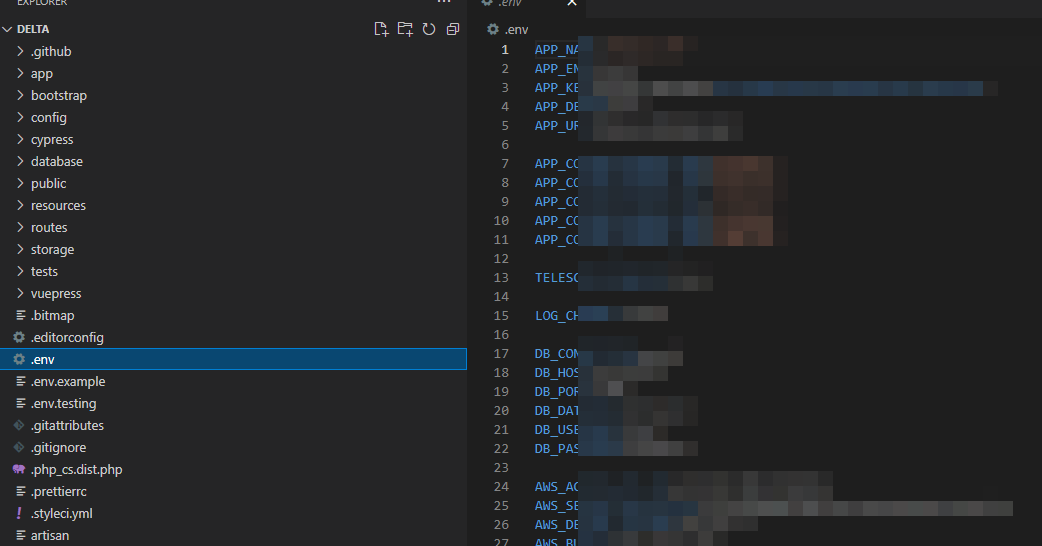
Start Laragon
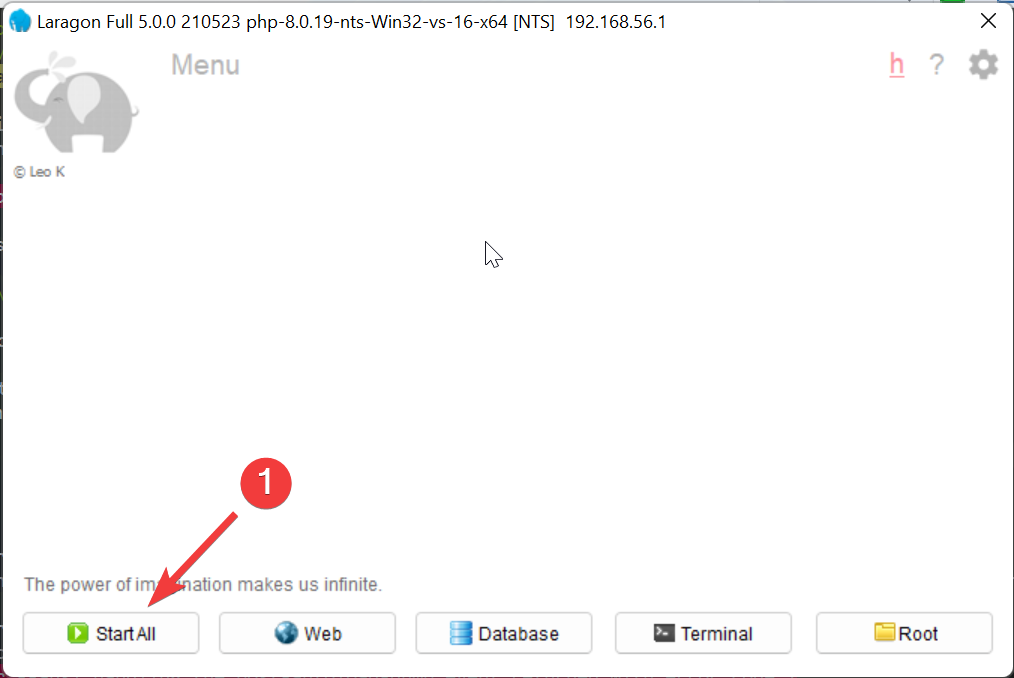
Create a database
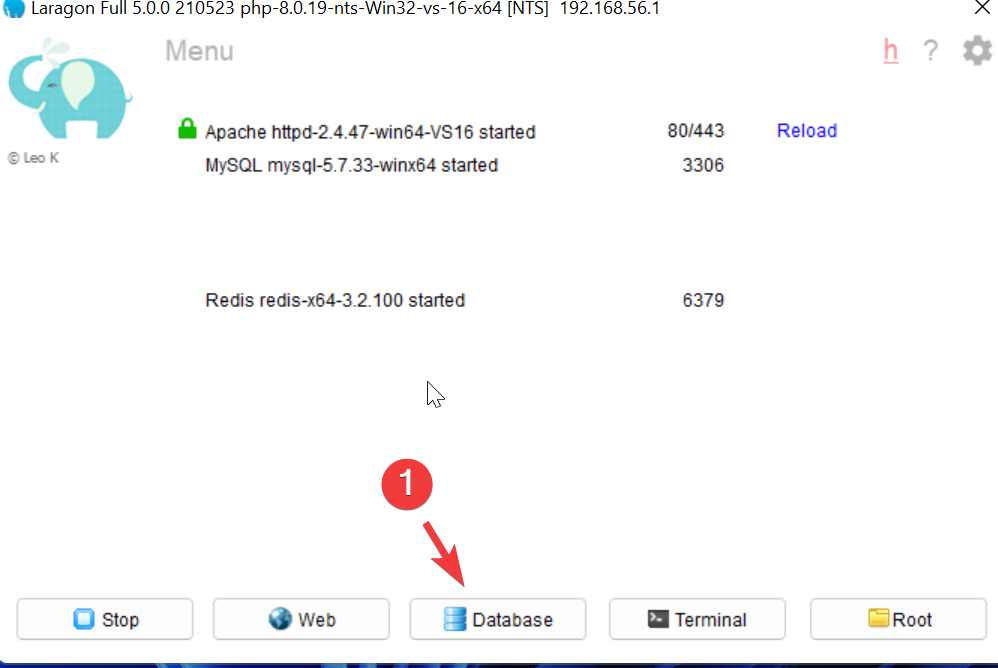
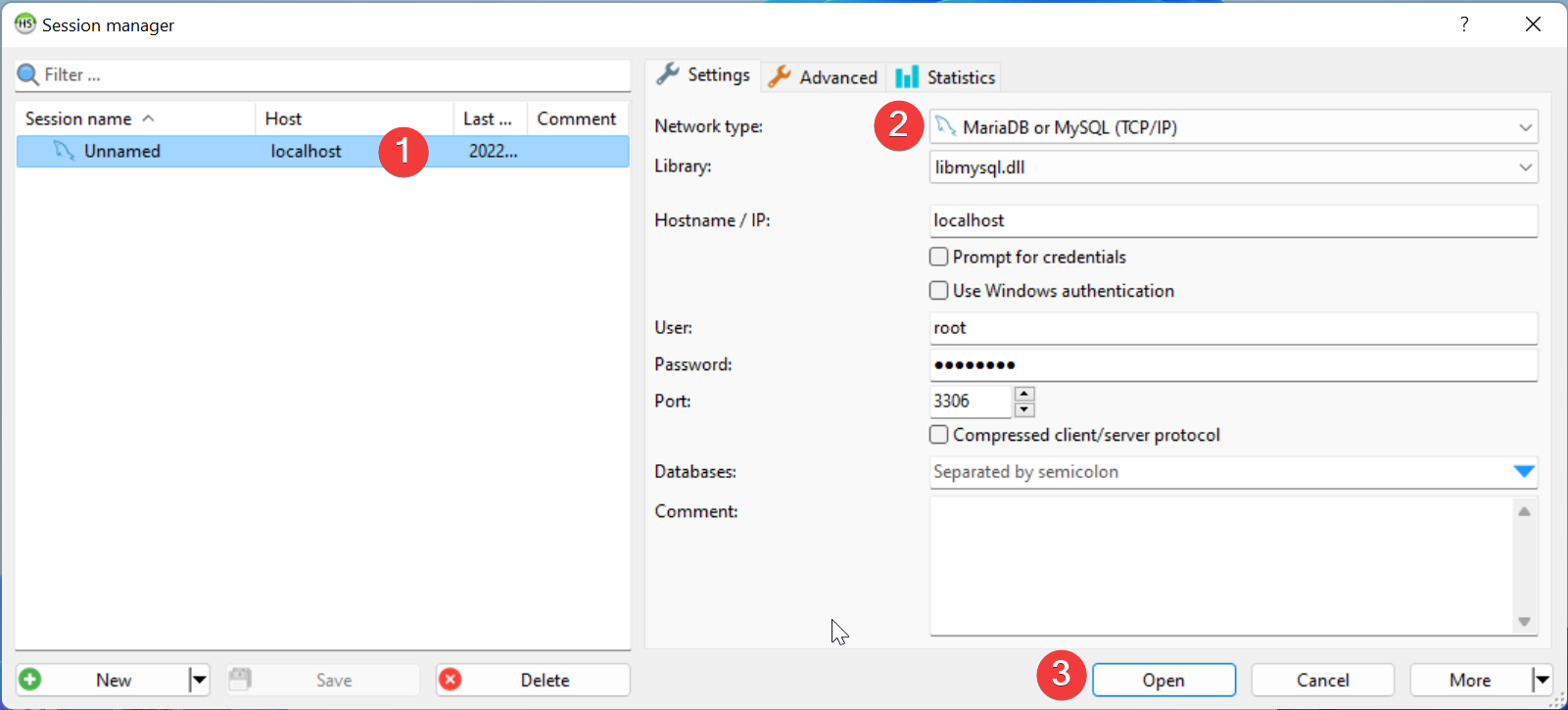
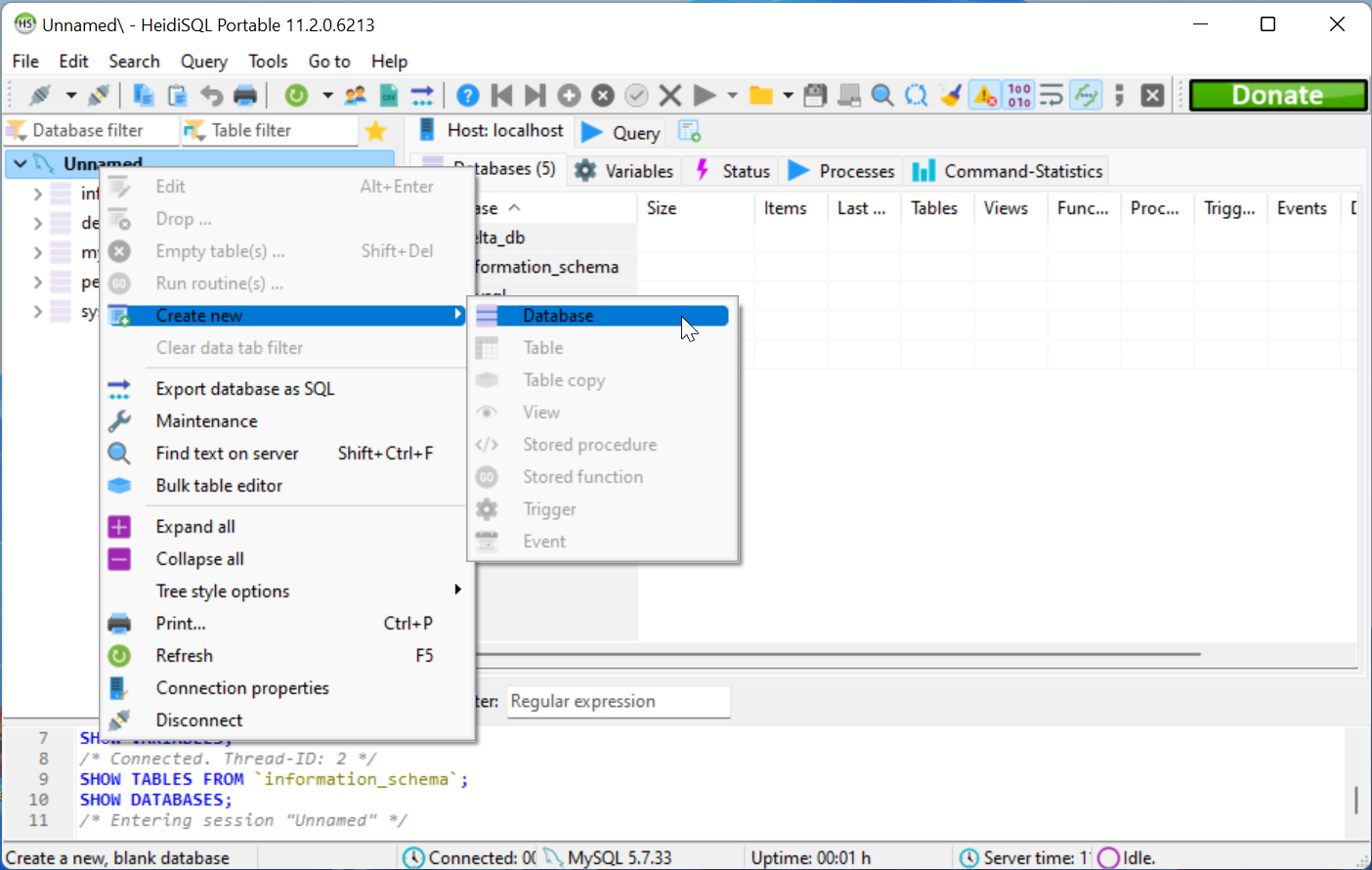
Add Database details to ENV
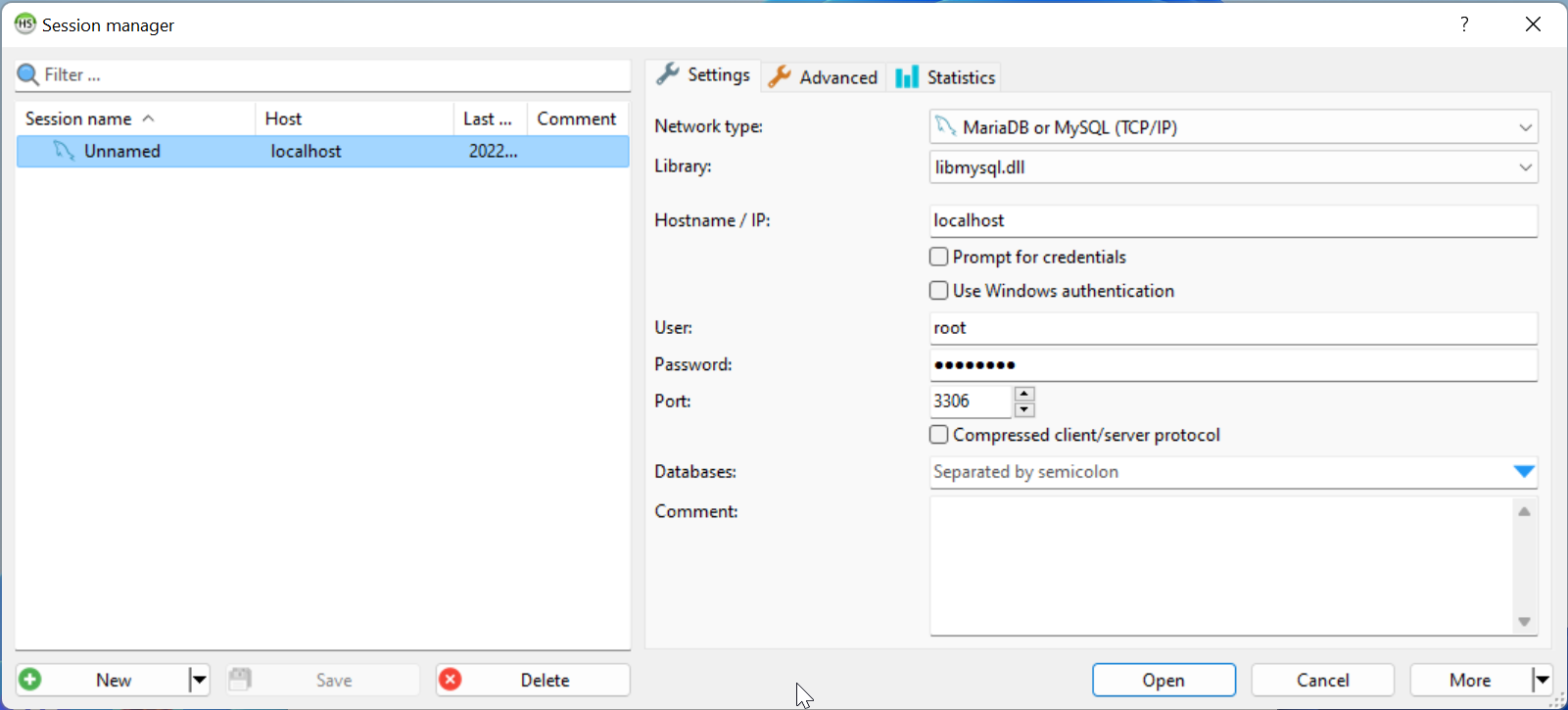
Update Redis Details in ENV
We can now commence with the Repo Readme steps - ensure that your console is pointing to the delta parent folder.
- composer install
- npm install
- php artisan migrate
- php artisan db:seed
- php artisan key:gen
- npm run dev (Launches Vite Server)
Update your Hosts File
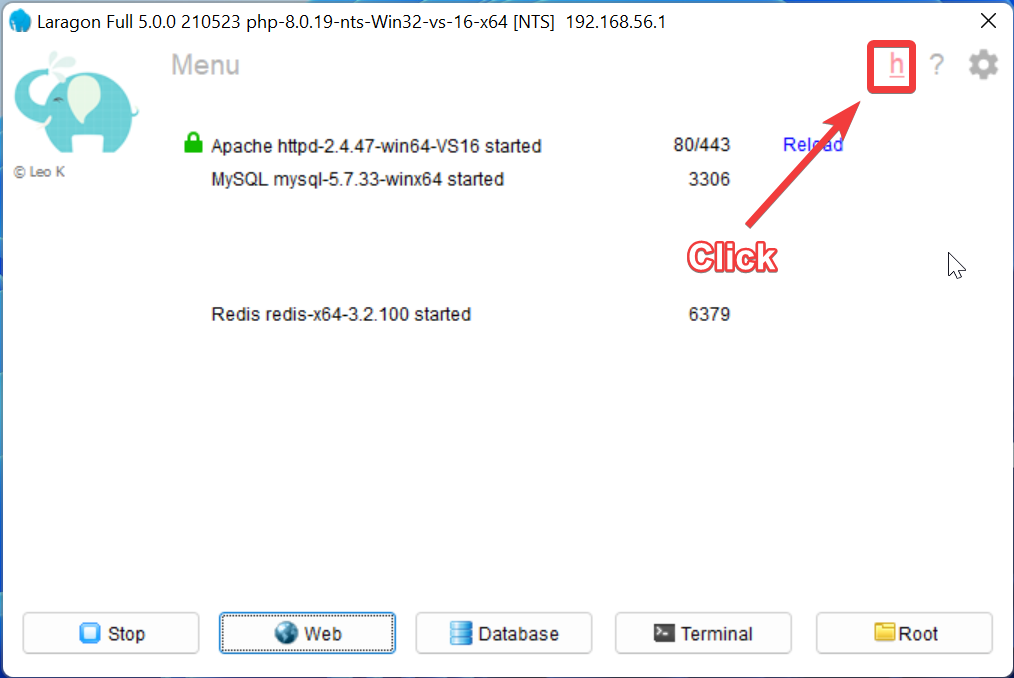
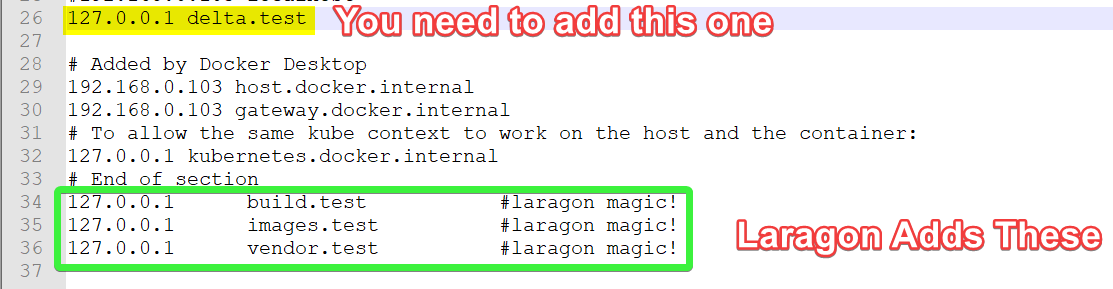
Ensure you’ve enabled SSL on you apache server (Right click on Laragon UI)
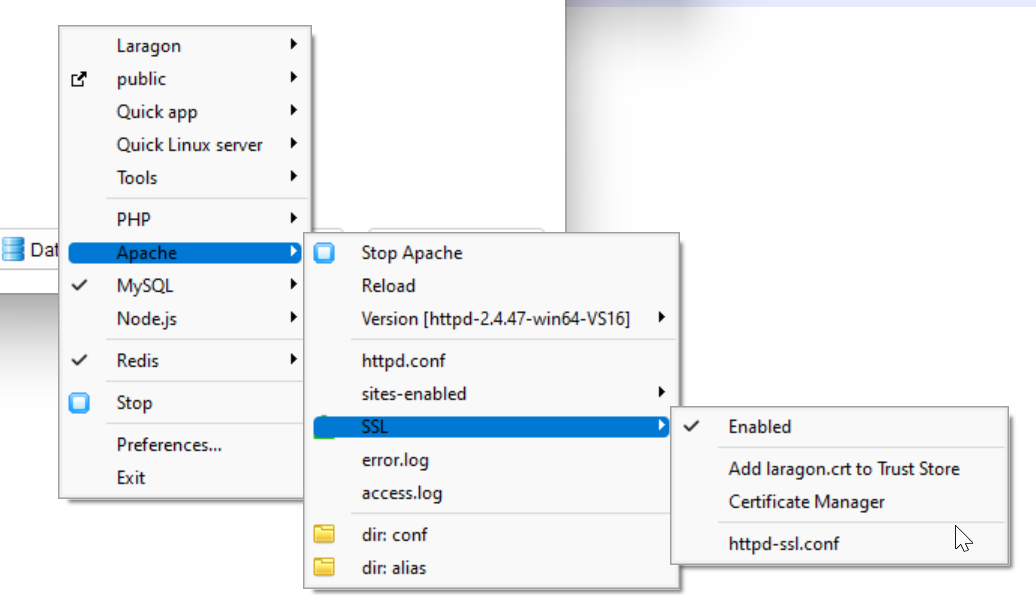
Finally hit your local site
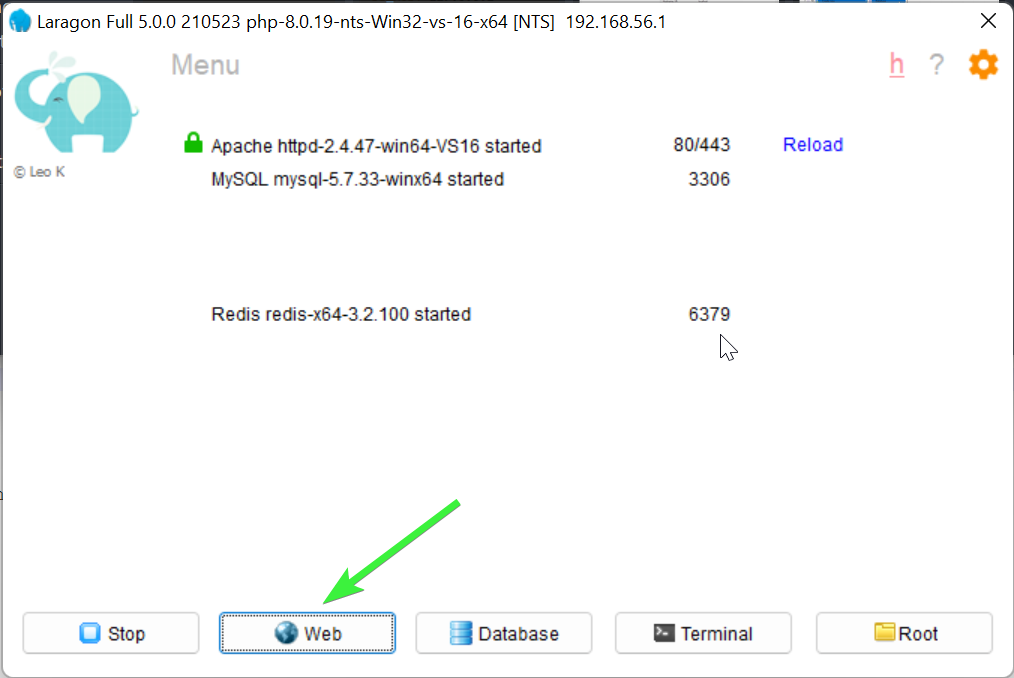
Notes: You may need to connect with the team to get your Auth0 set up so you can log in to local host via it.